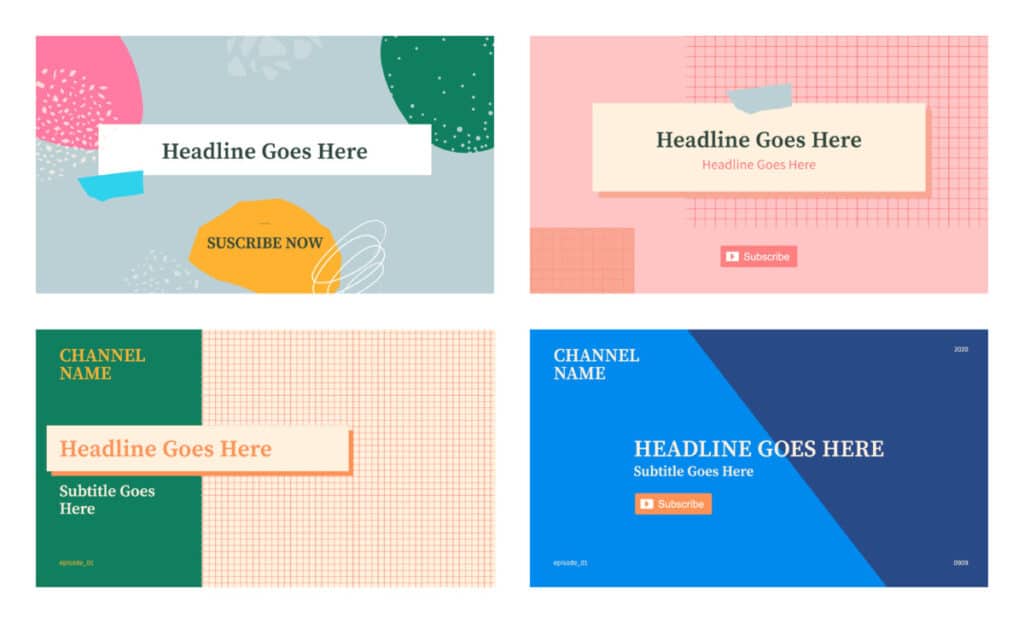Having great thumbnails is one of the most important ingredients to a successful YouTube video. The design of your thumbnail will dramatically change your click-through rate and is a big part of determining how many clicks and views you get on any given video.
Most YouTubers are really creative people, but everyone gets a creative block and needs extra inspiration sometimes. Here’s a list of 50 creative ideas for your next thumbnail.
1. Contrasting Colors
The name of the game with thumbnails is to be as eye-catching as possible. Including contrasting colors in the image is a great way to stand out. Take a quick look into color theory and complementary colors to better understand which color combos will really stand out.
2. Cohesive Color Scheme
You could also go in the opposite direction and create thumbnails with a color theme. Using all shades and tints of the same color is a really popular aesthetic right now. You could even adopt a monochromatic or dichromatic scheme to repeat through your whole channel.
3. Emphasize Select Words
Make the most important or most intriguing part of your thumbnail text stand out by making it a different color or different font. To do this effectively, you will want to choose something high contrast like light vs. dark color or a big size difference.
4. Use Symbols
When viewers are clicking through to your video, they only have about two seconds to decide if they want to watch. Using symbols in place of words will help communicate the concept of your video faster. Thumbs up, x’s and checks, or stars can communicate much quicker than words.
5. Add Emojis
For a similar reason, consider adding emojis to your thumbnail. Most viewers are well versed in emoticons and their meanings. Take advantage of this alternate language to add more information and interest to your thumbnail without needing to add more text.
6. Show, Don’t Tell
We all know that a picture is worth a thousand words. Limit the text you need to add to the thumbnail by selecting photos and images that really capture the concept of your video.
7. Copy Viral Videos
Do a little research and check out some of the thumbnails on the most recent trending videos. Use the same concept and arrangement for your next video. Viewers will subconsciously associate your similar thumbnail design with an interesting video.
8. Match Your Industry
You should also research other channels and videos that are in your industry. Figure out what thumbnail designs are popular in your niche corner of YouTube. Matching the thumbnail aesthetic for your industry will attract viewers that are already immersed in that subject.
9. Repeat Your Most Successful Thumbnail
Take a look at your analytics, especially your click-through rate. Repeat the same concept and design that won you the highest interest.
10. Combine Something Familiar with Something Unfamiliar
A familiar face or object will catch the initial attention of the viewers. People like to see things that they know and love. To create curiosity, combine that familiar thing with something unfamiliar or surprising.
11. Include Your Face
Your face is something both familiar and unique. Especially if you have a lot of face time in your videos, an image of you will immediately attract your loyal viewers. Nobody else’s thumbnail will have your face, making it a completely unique design.
12. Make Eye Contact

When creating an image of you or another person to include in your thumbnail design, make eye contact with the camera! When someone is looking at your thumbnail on YouTube, it will be like you are making eye contact with them. This is a great way to draw people in and gives you the opportunity to really convey emotion.
13. Make Viewers Feel Something
A guaranteed way to avoid another boring thumbnail is to connect with viewers on an emotional level. If you can make them feel something, they will be much more likely to watch your video. Surprise, shock, empathy, excitement, confusion, and intrigue are great emotions to target.
14. Make Viewers Ask Questions
Your thumbnail shouldn’t give away everything. If you give just enough information to lead a viewer to ask “how” or “why,” they will want to go watch your video to find out. This could be as simple as saying “How I was able to…”.
15. Blur Out Key Info
Get familiar with the blurring tool on your editing software. Blurring out parts of images to certain words will create instant curiosity. Take the one thing that viewers really want to see or know and blur it out so that they have to watch your video.
16. Promise Something
Promising something amazing out of your video in the thumbnail is the classic technique for getting people to click through. You do need to be careful to avoid clickbait. Promise something exciting, but make sure you actually deliver or you will lose credibility.
17. Use Negative Space
A thumbnail should be easy and quick to understand—you really don’t want any unnecessary clutter. Don’t be afraid of negative space. Artists of all types use blank and empty spaces to draw attention and emphasis to the parts of the image that really matter.
18. Power Sentence
Have one, power-packed sentence as the focus of your thumbnail. Viewers have two seconds to decide if they want to click through to your video, so avoid being vague and simply sum up your video idea in one short sentence.
19. Solid Background

Add extra emphasis to your words and images by using a very plain background. A solid color or subtle pattern will make a very aesthetic thumbnail and will also make all the important things obvious.
20. Photo Background
Alternately, you could use a photo as your background. The thumbnail might be more chaotic, but you can always balance it out with simple text and graphics. A photo of a relevant and interesting place, object, or person as a background emphasizes that concept so you can use text to elaborate rather than establish your idea.
21. Tell a Story Through Photos
Multiple photos together have the power to tell a story. Use various images to show a progression or highlight multiple key points. This is an especially effective thumbnail for story-time videos. Show viewers the highlight reel of your story.
22. Before and After
An intriguing photo combination is any sort of before and after. Make sure the photos you choose for the before and the after have obvious and exciting differences to get viewers interested in the process that caused the change.
23. Have Multiple Layers
Avoid falling flat by layering up the thumbnail. You aren’t limited to just a background and some text. Use images, words, faces, icons, symbols, and more to create multiple layers. Packing the thumbnail full of intriguing elements can up the chance that something catches the viewer’s eye.
24. Stretch Reality
Now, you don’t want to flat-out lie to viewers, but you can definitely exaggerate a little for interest’s sake. Add additional drama with some extra image editing. If you do this right, your viewers will know that you are exaggerating, but will also be excited to see what the exaggeration suggests.
25. Answer a Specific Question
Think about why someone would want to watch your video. What question are they googling that would lead them to your content? Make that question the text of your thumbnail so viewers know that they can find what they are looking for in your video.
26. Enhance the Title
Don’t repeat your video title—viewers can already see that. Rather, enhance the title through your word choice. Use the thumbnail text to elaborate or emphasize a certain part of the title. You really don’t have to include very many words at all, just 3 or 4 keywords can provide plenty of information in combination with your title.
27. Use a Unique Photo Angle

Play around with angles to get the most interesting image possible. Many thumbnails will include some sort of photo or image, so make yours stand out with a little extra behind-the-scenes photography work.
28. Use Current Events
Stay aware of what’s going on in the world around you. Include keywords or images that are relevant to current events to draw people in. If you are worried about fads or dating your video, you can always switch out the thumbnail later. In the space of time where that event is a hot topic, your video will be seen as current and relevant.
29. Statistics
Statistical images like graphs and charts can be a great way to communicate your video idea and add interest. This is especially effective if the statistic you feature is something that most people will find shocking. They will want to watch your video for context and explanation of your claim.
30. Lead People’s Eyes
Once you initially catch someone’s eye, you need to lead their eyes to keep their attention on your thumbnail. One of the best ways to do this is with arrows or other directional images and symbols. Guide viewers to look at the most important parts of your thumbnail.
31. Add Something Cute

You can instantly force a reaction from viewers by including something cute in your thumbnail, and reactions cause views. Babies and animals are classic cute things that almost everyone wants to see. If you can find a relevant way to incorporate cuteness into your thumbnail, do it.
32. Add Something Repulsive
If cute isn’t really your style, you can add something gross or horrifying instead. Shocking viewers with something repulsive creates that car accident effect where you might want to look away but you really can’t. A strong reaction will leave viewers wanting more.
33. Include Food
Including food in your thumbnail uses a similar technique as cuteness and disgust. Getting a reaction out of potential viewers is what really wins clicks. Take advantage of all the hungry people out there and make them want to watch your video.
34. Add Your Logo
If you have any sort of branding associated with your channel, consider adding it to your thumbnails. Picking one spot of your thumbnail, usually a corner, to always include your logo will create consistency and predictability that people love.
35. Photoshoot
If you need new content for your thumbnails, take a photoshoot! You can really get as creative with this as you want. Using a wide variety of photos from the same photoshoot can create a cohesive look for your series or channel without getting boring.
36. Say Something Controversial
You don’t want to start making enemies here, but introducing some conflict will quickly get people intrigued on both sides of the issue. Adding some controversy to your thumbnail will create tons of curiosity, and a video like that will also probably get a lot of comments.
37. Create Themes for Each Series
For a really nice-looking channel page, organize your videos into series and playlists, and then make their thumbnails cohesive. You can use certain colors, layouts, or images to create a theme for each set of videos.
38. Special fonts

Take advantage of the huge selection of font possibilities and find something that matches your content. A Minecraft video might use a pixelated font while a video about Paris might use something with a little more flourish. This will create a really cohesive aesthetic for your image.
39. Screenshot a Peak Moment
Most thumbnails are brand new images that aren’t actually found in the video, but it doesn’t have to be that way. Making a key, exciting moment of your video your thumbnail immediately immerses viewers into your video before they even watch.
40. Feature a Celebrity
Take advantage of other people’s success by including a famous person in your thumbnail. Maybe you talk about them in the video, or they are relevant to your video topic. Including a celebrity attracts their fan base in addition to your usual selection of viewers.
41. Personal Experience
Make your video accessible by making it personal. Phrases like “my process, “how I was able to…”, or “my experience with…” lets viewers know that your video is based in reality and is something that actually pertains to their life.
42. Play Around with Art Styles
You aren’t limited to just real-life images. Taking your face or your content and giving it a cartoon or caricature makeover is a really fun way to switch up the look of your thumbnail.
43. Outline Images
To make something really stand out, especially if you have a busy background, outline layered images with a solid color. This will help make the thumbnail easier to understand and draw attention to the important parts.
44. Magnify
Another way to draw attention to the most important things is to magnify certain words or parts of an image. Show the viewers the image, but also show them exactly what should be earning their interest.
45. Show Your Emotions

People love to feel connected. Showing all sorts of emotions on your face as part of the thumbnail can create a connection with viewers. Experiment with different levels of severity and animation.
46. Multiple Faces
Can’t pick just one emotion to communicate? Compile multiple different images of your face to show the full range of emotions that viewers will experience throughout the video.
47. Just a Plain Picture
This thumbnail design is super simple, but it can also be really effective. If you have a really compelling image, don’t distract from its power. The title of the video will add any crucial information that you can’t communicate through a single photo.
48. Showcase a Challenge
Use text and images to let viewers know that there has been a struggle or challenge that you overcame during the video. They’ll want to know how to find success over that challenge as well.
49. Show Failure
Don’t be afraid to let viewers know that you don’t always succeed. It makes you more real and relatable. Big, bold text saying “FAIL” is eyecatching and will immediately intrigue potential viewers.
50. Use Artwork
A famous piece, or something you just threw together in your free time, can add a little extra beauty to your thumbnail. Use artwork to create the aesthetic that you want for your video.